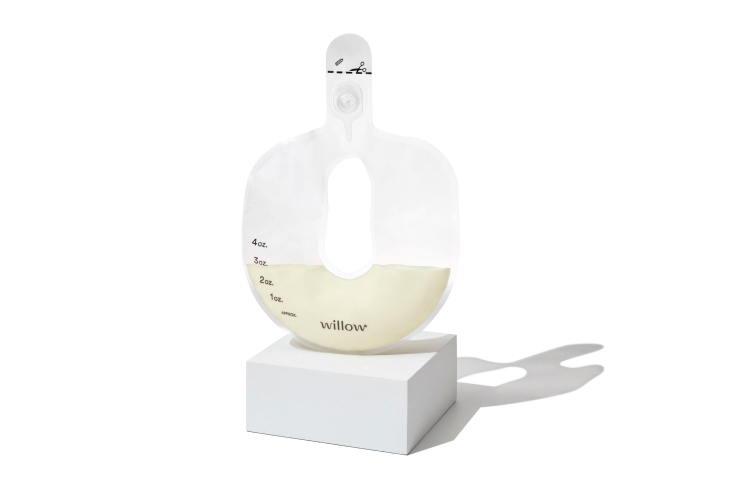Find your flange fit. Pump with confidence.
When it comes to wearables, sizing is different — you'll need a fit that's more snug. Most moms find that adding 1-3mm to their nipple size (or 0-2mm if you're pumping with Willow 360) results in optimal output and comfort.
Still need your nipple measurements?
| Measured Nipple Size | Willow Recommended Size Flange / Insert |
| 9-11mm | 13mm insert in 24mm flange |
| 12-13mm | 15mm insert in 24mm flange |
| 14-15mm | 17mm insert in 24mm flange |
| 16-17mm | 19mm insert in 24mm flange |
| 18-20mm | 21mm flange |
| 21-23mm | 24mm flange |
| 24-26mm | 27mm flange |